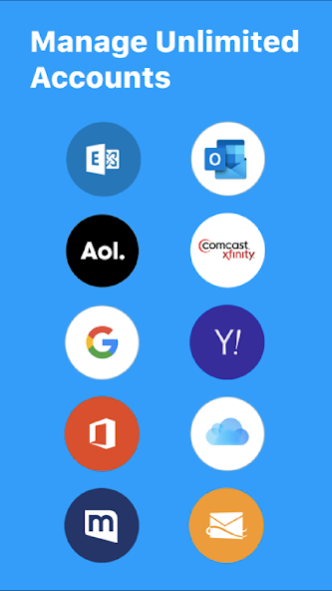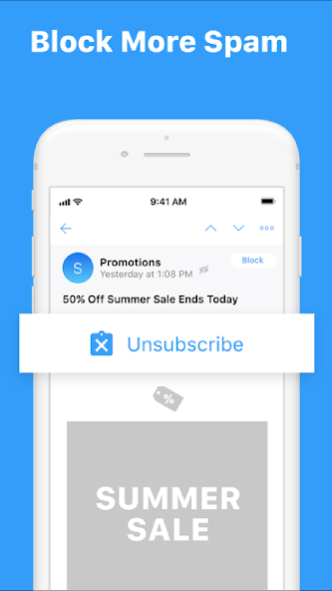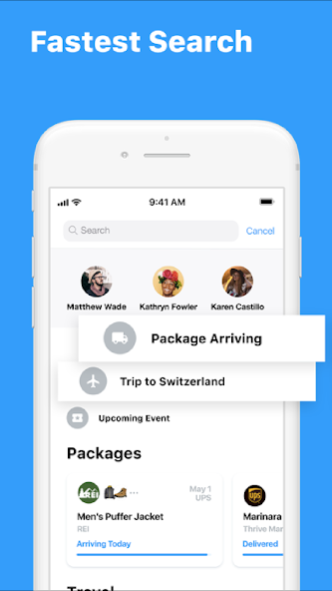Email app for any Mail 7.0
Free Version
Publisher Description
Download the Organized Email app
- Sign in with many different email providers.
- Create easy email accounts, email sign in.
- Free email android application.
- Friendly interface for users who already use email on android phones.
Email is one of the indispensable things in our work life. Yahoo mail, Outlook mail & more apps will help you log in and manage email in the most professional and convenient way.
Main function:
- MULTIPLE EMAIL ACCOUNTS: Yahoo mail, Outlook, Hotmail or any email, users can use conveniently multiple email accounts and still handle login and email checks on the only one application!
- SIMPLE OPERATION: Log in to mail, send, read, write and delete permanently all your emails from your account
- EASY MANAGEMENT: navigate and manage your email, manage drafts and email
- CREATE PROFESSIONAL: Create smart signatures and use them easily
- SPECIAL FEATURES:_ Insert messages into your inbox,
- view and modify but NOT delete your email
- view your basic profile information
- easy to use shared email.
CONTACT AND FEEDBACK
Thank you for downloading & using the app. Please write feedback on Coolappdeveloper38@gmail.com.
Disclaimer : We do not own the respective brands of Email Clients. Please read our privacy policy for more.
About Email app for any Mail
Email app for any Mail is a free app for Android published in the Telephony list of apps, part of Communications.
The company that develops Email app for any Mail is Utility Apps by XDeveloper. The latest version released by its developer is 7.0.
To install Email app for any Mail on your Android device, just click the green Continue To App button above to start the installation process. The app is listed on our website since 2021-01-14 and was downloaded 2 times. We have already checked if the download link is safe, however for your own protection we recommend that you scan the downloaded app with your antivirus. Your antivirus may detect the Email app for any Mail as malware as malware if the download link to com.yahooandother.allemaillogin is broken.
How to install Email app for any Mail on your Android device:
- Click on the Continue To App button on our website. This will redirect you to Google Play.
- Once the Email app for any Mail is shown in the Google Play listing of your Android device, you can start its download and installation. Tap on the Install button located below the search bar and to the right of the app icon.
- A pop-up window with the permissions required by Email app for any Mail will be shown. Click on Accept to continue the process.
- Email app for any Mail will be downloaded onto your device, displaying a progress. Once the download completes, the installation will start and you'll get a notification after the installation is finished.